Blog
Visible Blog
Resources to support ambitious founders and the investors who back them.
All
Fundraising Metrics and data Product Updates Operations Hiring & Talent Reporting Customer Stories

founders
Hiring & Talent
Operations
How To Manage Remote Teams: 16 Tips From a Remote Startup
Our learnings and takeaways from 5 years of being a remote first startup.
Remote work has been a core tenant of how Visible gets work done since 2015. It is crazy to believe that five years ago working remotely was not nearly as mainstream as it is today. In that time, we’ve learned a ton, mostly through experimentation and failure. The coronavirus and pandemic in 2020 accelerated the adaption of remote work as more companies are transitioning to a remote or hybrid workplace. Being a remote-first organization, we believe that team members do their best work when, how, and where they want. Below we share our guide to getting started with and implementing remote work at your organization. By no means are we perfect or do we know all of the answers. This guide is simply our learnings and takeaways from 5 years of being remote.
Why We Became a Remote-First Startup
Rewind to 2015 and Visible looks just like any early stage startup. We had some fresh capital, early team members, and were eager to get to market with a product. There was not necessarily a hard set reason for starting remote but naturally swayed that way as we added employees across the globe.
Advantages of Remote Teams
It was clear that everyone enjoyed the remote work setting. As the team at Buffer discovered in their State of Remote Work report, 97.6% of employees would like the option to work remotely for the rest of their careers. As we dove into remote work, the advantages were obvious:
Team members do their best work when, how, and where they want.
Working primarily asynchronously allows work to get done while communication becomes the lifeblood.
Our hypothesis is that the #1 challenge for most in-person work environments is open communication whereas we believe this is the biggest strength of all remote-first organizations,
Team members can prioritize their personal well-being to bring the best version of themselves to work (now one of our company values: inside out).
The talent pool for hiring is worldwide.
No physical office and being able to hire outside of major tech hubs means a lower burn rate (you don’t have to shell out for market SF salaries). Don’t forget the ruthless competition and recruiting dynamics.
An opportunity to learn and be at the forefront of something which has the potential to be the future of work
Since then, we have discovered many other pros and cons.
Disadvantages of Remote Teams
On the flip side, there were a few disadvantages spotted.
Always on — When working from home, it can be difficult to shut down and feel like you are truly “off.” A routine and habits to start and end your day can help greatly when trying to manage your workday from home.
Isolation — In an office you have countless interactions. When working from home, employees can feel isolated. A co-working spot or a visit to a local coffee shop can be a good way to combat this.
Time Zones — Communicating across many time zones can be difficult. However, you can solve this when setting expectations and hiring within a given timezone range.
You can check out a few of the struggles with remote work from the 2021 State of Remote Work below as well:
Building a remote organization is certainly challenging, but the reward and pleasure of working remotely far outweigh the challenges (at least in our opinion).
16 Proven Strategies To Manage a Remote Team
Over our 5 years building a remote-first organization, we have stumbled upon a few strategies that we have found to be beneficial. Our 16 strategies can be broken down into a few buckets — culture tips, communication, team-building activities, hiring, and more.
Remote Work Culture Tips
Inherently, building a company culture when all team members are dispersed is more difficult than when everyone is in the same building.
For organizations exploring remote-first work, the ability and ideas behind remote work need to be rooted in the organization’s culture. At Visible, starting as a remote-first organization and having a team comfortable with remote work, our culture has naturally formed around these ideas.
In the past, people have associated startup culture with ping pong tables and a fridge full of beer. However, startup culture is not built in an office; it is built on how individuals work, collaborate, and communicate.
1. Create a Remote Work Mission Statement
If you Google “remote work culture” (or anything related) you’ll notice that most blogs mention the difficulties of building a strong culture as a remote organization. Our mission and values have naturally evolved over the course of time but our culture has always been rooted with remote work and a deep focus on each team member’s own well-being.
We have a number of core values at Visible but the two that have stood the test of time and have enabled a strong remote culture are:
“Inside Out” — We believe that team members should take care of themselves and their family first. Remote work enables this because they can focus on their own health then bring their entire self to work.
“Harmony” — There is no such thing as “work/life balance”. There is just life. We strive to bring harmony to all aspects of our life. As it relates to work, this means some days may require staying on to 8pm as we work through a customer issue and some days you may cut out at 2pm to get on your longboard.
Regardless of how your company culture takes form there is no denying the importance of communication, especially at a remote organization.
2. Set Clear Expectations
Just because you are not in an office, it does not mean you should have working hours and expectations. It is important to have expectations well defined and documented.
A couple of questions we suggest that you think about and answer when setting your work expectations and policies:
What are work hours/time zone expectations?
Can people work from anywhere?
Which communication channels (email, Slack, Asana message, video) are used for what purpose?
What work-from-home office equipment do employees have to buy?
3. Ensure Everyone Has the Tools They Need
Tools and software are at the core of a productive remote-work environment. We’ll dig into the software tools and apps we use below but always suggest you have great internet, a comfortable desk and chair, and a quiet room to take calls and virtual meetings from.
4. Build Trust and Watch for Stress or Burnout
As we mentioned previously, it can be difficult to shut off from work when working remotely. Leaders need to understand and keep an eye for stress and burnout from the team. In order to spot stress and burnout, there needs to be a level and trust and comfort between the team. Check out some of our tips for building trust and collaboration below:
Remote Work Communication and Collaboration Tips
If communicating as a remote team was easy, every organization would be remote. There are definitely challenges when communicating when you are a virtual team. Most people believe that communication is easier when you are all in the same building.
However, with a set of expectations and a communication system in place, remote communication can easily be heightened to match the level of being a physical office. Trust, transparency and open communication is at the core of communication; remote or not.
Trust is vital, especially to remote work, when it comes to hiring, team building, and individual growth. Many individuals may think that trust can only be built when sitting at a desk next to someone. We believe that trust is something that is built through communication, regardless of your location. Trust is just built differently when working remotely.
5. Don’t Just Mimic In-Person Meetings
Communication will naturally force different methods. Do not try to mimic an office when working remotely/from home.
As Jason Fried, CEO of Basecamp, writes, “This also isn’t a time to try to simulate the office. Working from home is not working from the office. Working remotely is not working locally. Don’t try to make one the other. If you have meetings all day at the office, don’t simply simulate those meetings via video. This is an opportunity not to have those meetings. Write it up instead, disseminate the information that way. Let people absorb it on their own time. Protect their time and attention.”
Written communication has become one of the most important things that we do at Visible. Remote or note, written communication is vital to just about every company. Jeff Bezos often relies on his 1997 letter to shareholders to portray company values and vision.
We are constantly tweaking our methods and finding ways to communicate using our suite of tools. At Visible, that has meant using Slack, Zoom, Notion, Jell, written notes, and our own product to facilitate communication and build trust (more on the tools we use in a later section).
6. Share Video Meeting Guidelines
As we shared in our blog post, “How We Work: Zoom Calls,” we try our best to communicate in Slack but have a series of set meetings and one-off meetings that place over video. In order to make video meetings as productive as possible, we try to make sure everyone is in a quiet place without a distracting background. Depending on the type of call, we generally like everyone to have their audio unmuted and video on to mimic an in-person meeting as much as possible.
7. Schedule a Weekly All-Hands Meeting
This gets us warmed up for the week. We’ll see how everyone’s weekend went and dig into the week ahead.
Mike (our CEO) will start by giving a quick recap of our company-wide metrics, goals, news from the previous week, and priorities for the coming week.
We will then review our current product & marketing boards to see if there are any obstacles, outstanding questions, etc. This is not a time to go in-depth but rather schedule a follow-up time to pair with your colleagues.
Related Reading: How to Build Organizational Alignment Easily
8. Use Collaboration Calls for In-Depth Work
Collaboration calls are a time for us to get together as a team and work on a larger project or idea. Generally, we will decide on our Monday kickoff call what we will discuss on a team collaboration call. Some ideas:
Review a product cycle item — What is the status of a current product cycle item? What is needed from others here? Is there a mockup that someone would like to present? Etc.
Play a game — Use this as a time to play a collaborative game as a team.
Brainstorm — Working on a bigger product or marketing idea that you need input from others? Use this as a time to present and collaborate on bigger ideas that involve the entire company. Be prepared with activities to guide the brainstorm session!
Other talking points:
Give a shout-out to a team member and thank them. Tell them why!
Tell us a story about something Visible related! Could be a customer story, a bug you found, something you designed, etc
What did you learn last week? (Doesn’t have to be Visible related!)
What is something you are proud about from last week?
9. Set up Recurring One-on-One Meetings
One-on-one calls are to make sure we are identifying opportunities to serve one another better, a chance to deepen our relationship as well as uncover any challenges before they grow into something larger.
The time should also be spent talking about near terms goals & priorities but also long-term development as well.
Every one-on-one check-in is the employee’s time and the time can be used for whatever they deem most valuable (90% of the time for the employee). To make sure the time is used in a mutually beneficial way we want to make sure the employee is providing a quick update (before the call) with how everything is going, how they are feeling, and what challenges they are facing.
10. Use Show & Tells To Share and Connect
Every Thursday a team member presents a show and tell. The topic does not have to be work related. It can range from your favorite tacos to how venture capital works to budgeting apps for personal finance!
Remote Team-Building Tips
Having different opportunities for casual conversations and team building is a surefire way to improve remote work for everyone. One of our favorite ways is by playing virtual games (Jackbox Games, CodeNames, etc.) to loosen up and have fun. We have also seen success when giving individuals the opportunity to connect and work with cross-functional teammates.
11. Create a Virtual Water Cooler
The “virtual water cooler” in Slack has been a great way to connect with teammates outside of work. As we wrote in the post above,
“We do not have hard-set guidelines for what should be posted in the #watercooler channel but it generally consists of the following:
Food/what we ate — Pictures or recipes for what we are cooking at home/eating at restaurants. We all love to eat at Visible so this is big for us.
Random videos/pictures/stories from our day-to-day lives — For example, a current event or something big that may be happening in someone’s respective city/neighborhood/etc.
Travel and Hobbies — Being a remote company, a lot of us spend a good amount of time in different locations. We love to share pictures and stories from our time in new places.
Work Inspiration — This is also where we share examples and inspiration of something cool we see a different company doing. Anything from a new product feature to an intriguing marketing email.
Fun Stories — If someone runs into a fun story, stat, or fact they run into online, we tend to share it in #watercooler.”
12. Have Fun With Regular Non-Work Activities
Bringing teammates together with non-work activities is a great way to build camaraderie and relationships. Check out our post, 34 Remote Team Building Ideas for Growing Startups, to learn about some of our favorite specific activities.
13. Plan Yearly Company Offsites To Get Together
Nothing beats the energy from getting to meet with team members in person. We relentlessly prioritize getting together two times a year as a time. Offsites serve three purposes:
To have fun
To give us the chance to connect in person and collaborate on big, strategic initiatives.
To see a more human side of your team.
To see how tall your colleagues are ;).
Offsites have become an integral part of our culture and how we work together. Over the course of a week we are able to break down big problems and initiatives then channel that into focused work when we depart back to our homes.
Over the last few years, we’ve had offsites in the following locations:
Copenhagen
Indianapolis
Montreal
Chicago
Dublin
Amsterdam
Lisbon
Barcelona
Tulum
The term “offsite” gets thrown around a lot in the startup and corporate world but what does an offsite actually look like to a remote organization?
Choose a Location and Date for the Offsite
At Visible, we are spread out across the world. We have employees in North America, Europe, and Asia. With that being said, finding a location for our offsites can be tricky. A couple of things we look for in an offsite location:
A location that everyone can get to in a reasonably timed and priced flight. We do not want someone to have to fly for 24 hours with 2+ layovers, etc.
A location that is not too expensive once you are there. Breaking bread is a cornerstone of our offsites, so having a place where you can go out for a nice meal without breaking the bank is important to us. For example, a dollar went a long way in Lisbon compared to Copenhagen.
A location that has a tech culture. It is fun to go somewhere with a strong tech/startup culture. In the past, we’ve been able to meet and work with our customers.
Somewhere new. Being a small team, we are able to go to places that are new to each of us. Inevitably, this won’t always be the case but is a fun factor for now.
Once we pick a location, we will book accommodations. Our goal is to give everyone their own bedroom, have a place to work as a group, and be in a central location that is within walking distance to restaurants, bars, and transportation.
We’ve done everything from a high-end hostel, to single Airbnbs and even a houseboat on the canals of Amsterdam. Depending on the city, different options may make more or less sense. As we are all travelers ourselves, we have found Airbnbs to be the most practical for us as a group.
In order to maximize our time, we generally have to include a weekend or a weekend day (which no one ever has an issue with). This allows us to wrap the offsite around a weekend and not miss an entire week of our usual day-to-day work. We send out a Doodle which makes it incredibly easy to coordinate everyone’s availability.
Decide How You’ll Work During the Offsite
Deciding when and how to work during an offsite is something that we are constantly tweaking. While offsites are intended to strengthen personal relationships we have accomplished some awesome work.
The last few offsites we come with a big vision or theme for the week. From here, each individual (eventually may just be unit leaders/managers, etc.) is responsible for coming up with a group session related to their business unit.
For example, we kept hearing from our customers about the pain points of fundraising. This became a focal point of our fall 2019 offsite and how the “fundraising” product was born. We came back with a beta version of the product, design for future versions, our Connect database (named at the offsite), and a marketing webpage for the new Fundraising product.
Decide What Non-Work Activities You Will Do
As mentioned, everyone is responsible for coming up with a work session for the offsite. In tandem, we pair up with a different co-worker (someone we may not always work directly with) and come up with a team activity that is unrelated to work.
We are assigned a day with our partner and set out to find an activity. This has led to some of our best memories and is often what we look back on at future offsites. A couple of things we have found to work best:
Boating/Sailing — A fan favorite has been sailing and boat cruises we’ve taken as a team. We have generally found these on Airbnb Experiences but are an awesome chance to check out a new city and relax with teammates.
Cooking Classes — A chance to work directly with a teammate, plus eat great food. Will certainly be including more of these in the future.
Escape Rooms — Fun way to work on team building.
Sports/Hiking — Another chance to find a new skill and work as a team. We all learned how to longboard at our last offsite!
Dinner — Believe it or not, coordinating dinner for a large group can be tough. We would highly encourage having reservations in advance to avoid long waiting times or eating at subpar restaurants.
We learn something new about running an offsite at each one. By no means do they go off without a hitch, but they are invaluable to us and something we relish.
Remote Hiring and Onboarding Tips
Hiring for a remote organization is a double-edged sword. You have the world as a hiring pool but… you also have the world as a hiring pool. What we mean is that you have the ability to hire anyone in the world so you don’t have to compete with tech hubs and “hot” companies for top talent. However, this means that you are likely getting a huge number of applicants and need to have a dialed system to vet and hire candidates.
14. Post Jobs on the Right Remote Boards
Leveraging job boards are a great way to get the word out about a new position. There have been countless job boards specific for remote workers as well as traditional options. Some popular options:
AngelList
Remote.co
We Work Remotely
15. Simulate Remote Work During the Interview Process
You likely do not have the opportunity to meet with them in person so being comfortable with video calls and evaluating work/writing is crucial.
As we previously mentioned, building trust does not need to take place in a physical office. It takes place in evaluating communication and work. This same idea is relevant when hiring.
At Visible, we are generally in search of “self-starters” and someone that is comfortable working alone/remote. Like most companies, our hiring process starts with short video calls with Visible team members. Once we have determined if they are a fit for Visible, we try to simulate remote work as much as possible.
To start, we use a paid project for the candidate. From the second we start a paid project, we are building trust with the potential candidate. Generally, the project is related to a future Visible product, marketing plan, idea, etc. To best simulate remote work, we invite the candidate to a Slack channel where they can ask questions and interact with the team.
Hiring for a remote position is challenging but rewarding. No matter how you approach hiring a remote employee, communication and trust should be front and center of the process.
16. Start Onboarding Remote Employees Before Day One
Onboarding an employee across the country or globe can feel odd. In order to make sure a remote onboarding goes smoothly, we suggest a few of the following steps:
Timeline — Set up an agenda and expectations for the first few days/weeks for a new hire. We use a Notion doc and create a day-by-day agenda for the first week so they know exactly what to expect and what needs to be completed.
Introductions — Give new employees an opportunity to pair with different teams and teammates. It is a great way for new employees to get a lay of the land and build relationships.
Software — Part of our timeline/onboarding document, is setting up the software and explaining what each one does.
Merch — Send a shipment of your merch and team gear so they feel welcome!
Technology — Make sure your new hires have the hardware they need to get the job done.
Remote Work Tools To Level Up Your Team
As we mentioned previously, Slack and Zoom have combined to essentially become our office but we have a number of other tools we use to help communicate and facilitate remote work.
Slack for Messaging, Company Updates, and Fun
Slack is the lifeblood of our business. 95% of our communication takes place in Slack. We break our channels into different business units and try to have as much automation as possible within Slack. For example, we have a channel where we can see when a new trial is started, a channel that funnels in our Intercom conversations, etc.
We do try to keep most of our Slack conversations in public channels. As a note, we are a smaller team so most channels are not too noisy and anyone is welcome to mute a channel that they find irrelevant/distracting.
Zoom for Video Conferencing
As we mentioned earlier, we use Zoom for any necessary face-to-face meetings. As a distributed team, meetings are a crucial medium for our team to connect, share & collaborate. Here are some general guidelines for all meetings.
Video should always be on by default (unless you have some serious connection issues).
Your microphone should always be on and not muted. We want to feel like we are next to each other in a meeting. Visual and verbal queues & feedback are important ways we communicate.
Try to find a quiet place with limited background noise.
When applicable, send out an agenda, documents, etc prior to the meeting for the attendees to review.
Jell for Daily Standups
Jell — Jell is a tool we use to post personal standups on a daily basis. Each morning, every team member fills out a simple prompt that asks what they are working on that day. From here, the answers are sent to a channel in Slack where we can see where other team members may need help.
Notion for Task Management and Internal Documentation
Notion — We recently switch to Notion for (1) our task management and (2) our internal Wiki.
We use Notion to monitor our current product cycle, current marketing tasks, and customer success tasks. Each team member has full access to all boards to see the status of different projects and tasks.
We also use Notion as our internal Wiki. This is where we host everything and anything about Visible and how we work. If someone has a question about a company policy or workflow, they can check Notion. We are also diligent about documenting meetings so we this is where team members can find notes and discussions from past meetings.
HIVEGEIST for Working Remotely
The HIVEGEIST community consists of remote working professionals who share their vision of a decentralized life. With HIVEGEIST, you not only belong to the strong network of our members, you also immerse yourself in the local community. Use one-time code, VISIBLE20, for a 20% discount on the first month for your community.
Visible for Aligning Our Team
We use Visible to dogfood our own product and for our CEO to send out a weekly Update to the team. A weekly note from our CEO allows everyone to have a holistic view of what is happening with the business and where current metrics stand.
Final Thoughts on Managing Remote Teams
As technologies continue to advance so will the way we work. Remote work may not be a perfect fit for every company but we believe that it is here to stay. Each day we learn something new about working remote and the benefits that come with it.
If you’re interested in getting started with remote work or want to learn more, shoot us a message to marketing@visible.vc
Other Resources on Remote Work
Below are the blog posts, guides, and other resources that we have looked to when implementing remote work at Visible:
Our 9 Favorite Posts on Remote Work
The 2021 State of Remote Work
Why Everyone Loves Remote Work
Remote Stories
Why Naval Ravikant Thinks Remote Work Is The Future
How to Lead a Remote-Friendly Startup
How Remote Workers Make Work Friends
Remote First Capital
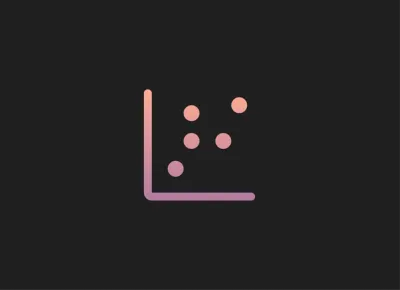
founders
Metrics and data
Calculate Your Natural Rate of Growth with this Template
In case you missed it, our CEO, Mike, wrote about Natural Rate of Growth in his weekly newsletter last week. In short, OpenView Labs recently featured a new SaaS metric they are coining “Natural Rate of Growth.” Read the original blog post form OpenView here.
With the emergence of product led growth (PLG) companies there is a need for new metrics. The traditional SaaS metrics and growth rates are becoming out of date.
Essentially, Natural Rate of Growth removes paid channels to calculate growth. As OpenView states, “One way to think about it is how fast a company grows without even trying—before layering on incremental investments in sales and marketing. We’re looking to pinpoint the percentage of your recurring revenue that comes from organic channels and starts with your product.”
The formula to calculate Natural Rate of Growth is pretty simple. We’ve shared a Google Sheet template you can use to get started below:
Natural Rate of Growth is simply 100 (X) Annual Growth Rate (X) % Organic Signups (X) % ARR from Products
Annual Growth Rate = Simply your ARR growth from year to year
% Organic Signups = From the OpenView blog post, “An organic signup is any signup that you didn’t have to pay for. These new users come from referrals, organic search, organic social and direct to your website.”
% ARR from Products = From the OpenView blog post, “We’re looking for how much of your incremental recurring revenue comes from users who started by using the product, whether via a free trial, free product, open source product, freemium version or paid self-service product. Those users who immediately went down a sales-assisted path before getting into the product, for example those who requested a demo, do not count.”
Simple enough. OpenView goes on share benchmarks for what a good, better, and best Natural Rate of Growth looks like.
To give you an idea, Slack’s Natural Rate of Growth is 55%, Zoom’s is 93%, while HubSpot’s is 14%.
Thanks to OpenView labs for creating something new and compelling. We hope the template helps you PLG/SaaS companies.
Remember that market defined metrics can be a great proof point when fundraising and benchmarking your company to other SaaS companies.

founders
Metrics and data
Mike’s Note — Natural Growth Rate
Publishing this on the weekend…It would be a lie if I said I was A/B testing engagement. I ended up in an all day workshop Friday with some university students — it is always refreshing seeing what the next generation is working on. I digress…
I recently came across a great blog post by OpenView called “The New SaaS Metric You Should Be Tracking“. In short, the argument is that current SaaS metrics are dated and as go-to-market models shift to product led growth we should evaluate these businesses with a new set of metrics. The core thesis is that PLG companies don’t have the same immediate growth rates as SaaS companies of yesteryear since they take time to compound.
In the post, they introduce a metric called “Natural Rate of Growth”, how to compute it and some associated benchmarks. NRG is essentially a growth metric that removes paid channels such as BDRs, paid ads, events, etc. It primarily accounts for organic, direct and referral customers. We built an easy Google Sheet to calculate your rate here.
I felt that this was worth sharing because many companies are adapting their go-to-market motion as the macro environment is changing. Market defined metrics are great proof points in fundraising as well as benchmarking yourself to other SaaS companies. Reminder: Here is the Google Sheet.

founders
Hiring & Talent
Operations
Product Updates
Leaders Have Been Taking Communication Seriously
Naturally, communicating when times are tough is intimidating. No one likes to share what is potentially bad news. However, when times are tough it is more important than ever for leaders to communicate with their stakeholders.
Loads of VCs and founders have written about the importance of communication during a crisis over the past few weeks:
“First [of six disciplines for challenging times], transparent communication… There is no better example than Winston Churchill. As you articulate communication plans, speak with transparency, candor, and gravity.” — Tomasz Tunguz in Six Startup Disciplines for Challenging Times
“When people get Happy Talk instead of Hard Talk, it doesn’t reassure them. In fact, it does the opposite: It causes them to question the credibility of their leaders, which heightens their anxiety and makes them feel rudderless.” — David Sacks in Happy Talk Versus Hard Talk
“Culture should be a priority. And today it is more important than ever. For the amount of time we spend working it should be positive, enjoyable, challenging in a good way and everyone there should feel connected to the company. Happy people make for happy atmospheres regardless of the hard work being done.” — Joanne Wilson in Culture is Important Now More Than Ever
“Communicate, communicate, communicate. It is even more important in a remote environment.” — Seth Levine in Tips For Working from Home From The Foundry Network
“Regardless of the times, entrepreneurs should send a weekly email update to their constituents — employees, advisors, mentors, and investors. People want to know what’s going on. People want to help. Regular email communication is the most repeatable, and scalable, method.” — David Cummings in Weekly Communication
“Key learnings – a) understand and optimize your cash position b) increase communication with team, investors and customers. More the better. c) organize around your customer – shift resources to help them. d) look for opportunities that others won’t see e) stay optimistic!” — Scott Dorsey on Key Learnings from Leading Through 2008 Crisis
Everyone can come out and say that now is the time to communicate but that does not mean everyone will do so. Communicating when times are tough is easier said than done.
Considering our bread and butter is investor and stakeholder communications, we decided to take a look at our data and see if leaders are in fact stepping up during these tough times. The results? Startups and leaders and taking communication incredibly seriously.
First, we took a look at Update recipients by month:
This chart is simply the total number of Update recipients by month. Clearly March has been our best month to date. It is refreshing to see leaders and founders doubling down on communication. So how are the recipients receiving the Updates?
Very well. The chart below is number of Update Reactions, our version of a thumbs up/like, by month:
The result? Investors, team members, and other stakeholders are trying to be as supportive as possible. It is incredible to see leaders double down on communication and their stakeholders pass along support.
Leaders who can step up now will ensure that their team, investors, and other stakeholders are at ease. Plus, they’ll position themselves for success when we get through the current crisis. As Naval Ravikant wrote, “Leadership in the coming months, at every level, is the audition to lead in the coming years.”
If you are ready to get an Update out to your investors or team, start your Visible trial here.

founders
Hiring & Talent
Operations
Operations
The (Remote) Water Cooler
As many companies are transitioning to remote work for the first time it is normal to feel overwhelmed. Getting used to the social norms of working from home can be odd for some individuals: no group lunches, desk visits, mid-day games, and “water cooler talk.”
Remote Work at Visible
Being remote for the last 5 years, we’ve missed the serendipitous moments and random conversations that take place at an office. We have done our best to fill the void with different Slack channels, games, Zoom calls, and offsites (more on that in a different post). Being able to have personal conversation outside of work is vital to any startup culture. Being able to translate that conversation when working from home is just as important.
Out of the different strategies and ideas we have tried to mimic office communication, the one that has stood the test of time is the #watercooler Slack channel. Our #watercooler Slack channel is exactly what it sounds like — a chance to take a break from work-related tasks to discuss hobbies, interest, food, and current events.
Our Favorite Slack Channels
We all like to see our respective Slack channels light up, but there is an added excitement when the #watercooler channel lights up (especially later in the day). We do not have hard set guidelines for what should be posted in the #watercooler channel but it generally consists of the following:
Food/what we ate — Pictures or recipes for what we are cooking at home/eating at restaurants. We all love to eat at Visible so this is big for us.
Random videos/pictures/stories from our day to day lives — For example, a current event or something big that may be happening in someone’s respective city/neighborhood/etc.
Travel and Hobbies — Being a remote company, a lot of us spend a good amount of time in different locations. We love to share pictures and stories from our time in new places.
Work Inspiration — This is also where we share examples and inspiration of something cool we see a different company doing. Anything from a new product feature to an intriguing marketing email.
Fun Stories — If someone runs into a fun story, stat, or fact they run into online, we tend to share it in #watercooler.
While there is no substitute for in person conversation, being able to take a break and have casual conversation with co-workers is a must when working from home. Being fully remote ourselves, it has allowed us to get to know each other as if we were working in an office. For those working from home for the first time, give the #watercooler a try and let us know what you think!

founders
Operations
Mike’s Note — Acting in Bad Faith
Have you ever dealt with someone acting in bad faith? How did you handle it?
This week I believe a partner of Visible’s is acting in bad faith. Nothing illegal but what I would consider bad business. I’ve sent them an email outlining my concerns and have yet to hear back. I could…
Put them on blast online. This might feel good for a minute but will likely not solve the problem. I could also be seen as acting in bad faith.
Go the legal route. That sounds expensive and likely will not solve my problem.
Ignore it.
I’d love to hear any of your experiences and outcomes that you feel comfortable sharing. I will definitely follow up when I feel more comfortable doing so as well.

founders
Reporting
Operations
Operations
Do You Have a Stakeholder Management Strategy?
All eyes are on leaders in a time of uncertainty. How a leader acts, presents themselves, and communicates echoes throughout the organization (and any outside stakeholders).
Having a stakeholder management strategy in place is a surefire way to give a sense of unity and direction to all of your stakeholders; especially in a time of turmoil. A stakeholder management strategy generally relates to individual projects or campaigns. However, a founder can use a stakeholder management plan to oversee their communication.
As the team at MindTools writes, “Stakeholder management is the process of maintaining good relationships with the people who have the most impact on your work. Communicating with each one in the right way can play a vital part in keeping them on board.”
The goal of your startup stakeholder communication plan should be to give everyone the information they need to understand direction, goals, and to feel a sense of cohesiveness. For a startup, we can boil down a stakeholder management strategy into 5 unique groups: team, investors, board of directors, advisors/mentors, and customers.
As a CEO or Founder it is your job to set the tone for communication and delegate or own different stakeholder groups as needed. Here are a couple of things to keep in mind when setting a stakeholder management and communication strategy:
Keep it Predictable
When it comes to setting up a stakeholder management strategy one of the key components is to keep it as predictable as possible. Set a specific cadence with each stakeholder group so they can expect when they’ll be receiving an email update, phone call, report, etc.
Not only will a predictable cadence help your stakeholders, it will help you as a founder as well. We have found that by committing to a schedule it will help hold you accountable and build good habits. If you’re looking for an easy way to get started with a team communication strategy, check out our “Friday Note” template.
Apples to Apples
We often preach that it is vital to keep things consistent from update to update, especially when communicating with your investors. The same can be said when developing your stakeholder management strategy. If you commit to sharing a certain metric or context, be sure to keep it consistent throughout.
If you are sharing a certain metric, lay out how it is calculated in your first correspondence and stick to it. Questions and a lack of trust will start to form if the calculations or metrics you are sharing begin to change on a regular basis.
Set the Tone
As we mentioned earlier, a stakeholder management strategy is intended to help your different stakeholder groups understand direction, goals, and feel a sense of cohesiveness. In turn, this should also increase productivity and allow employees and stakeholders to build trust with their leaders.
When a founder or leader takes an action, it often reverberates throughout the organization. Keep this in mind when setting up a management and communication strategy for different stakeholder groups. If you want to establish a certain value or action in your company, your stakeholder management strategy is a great place to start.
A Note on Remote Work
In the wake of recent turmoil, more companies are transitioning to remote work. When working remote for the first time, having a sound stakeholder management and communication strategy is more important than ever. There is not such thing as too much communication, especially when all of your stakeholders are feeling the stress and anxiety of our current situation. To learn more about remote work, check out our 9 favorite posts here.
If you think you’re ready to implement a stakeholder communication and management strategy, head over to our Update Template Library to see examples for how to best communicate with your investors, team, board members, and more.

founders
Metrics and data
Our Guide to E-Commerce Metrics (with Google Sheet Template)
A few years back Dave Ambrose, Managing Partner at Steadfast Ventures, shared a template full of KPIs for ecommerce startups and founders. Since Dave’s original template, we’ve surveyed a few of our customers and friends to make some tweaks and add in new metrics. Special thanks to Dave and the team at Italic for allowing us to share their key KPIs. Italic is an ecommerce company that sells “unbranded luxury goods straight from the source.” With $13M in venture funding and customers across the globe it is vital for Italic to keep a tab on their metrics across the funnel.
Related Resource: 10+ VCs Investing in E-commerce and Consumer Products
Using the E-commerce Metric Template
Related Resource: Key Metrics to Track and Measure In the eCommerce World
The setup of the template should be simple and ready to use and customize to your own liking out of the box. We’ve set the data to monthly but feel free to change to weekly, quarterly, etc. From here the template is broken down into 4 major metric categories — Customer Breakdown, Acquisition, Behavioral, and Operational.
Customer Breakdown Metrics
This is a simple breakdown of where your new customers are coming from. For the template, we’ve included the following channels:These channels can vary from business to business to make any changes to the names/sources.
Acquisition Metrics
Acquisition metrics are particularly important when it comes to monitoring an ecommerce business. Our friends over at Italic like to break down their acquisition costs by paid and blended. This allows them to analyze how their paid channels are performing to the rest of the business. To learn more about customer acquisition costs, check out our guide here.
Jeremy Cai, CEO of Italic, explains LTV tracking and benchmarking:
“Typically it’s the amount of spend a customer has by a certain point (i.e. 6 month LTV, 12 month LTV, 2 yr LTV, etc) and people hope to see growth in this over time. For most higher ticket items, frequency will be close to 1 so they don’t expect LTV to grow very much but for subscription (toothpaste, razors) or higher replenishment items (consumables, beauty) then LTV growth is critical.”
Behavioral Metrics
These are the metrics that can help measure how customers are behaving and moving through the funnel once they have started the purchasing process. Put simply, Jeremy explains it as, “Basically it’s Add to Cart > Checkout Started > Checkout Completed, with a general 50% falloff between each step.”
Operational Metrics
These are the financial and operational metrics that make sure your business is healthy and running as expected. These metrics show how efficient your marketing and go-to-market efforts have been. Dave Ambrose keeps an eye on these metrics as an indicator to what ecommerce companies “are taking off.”
Use Template Now
Connecting the E-commerce Metric Template with Visible
Naturally, the template connects to Visible in a few quick steps. Once you have the template added to your Google account head over to Visible. From here, you’ll want to make your way to the “Metrics” section and select “Add a new data source” –> “Google Sheet.”
After you’ve authenticated your Google account you’ll see the ecommerce template. Select the sheet and the correct tab from the sheet. As the sheet is setup with the date in row 1 and metrics in column A there is no need to make any further changes.
Click “save” and your new metrics will be brought into Visible. You can easily chart and share these metrics using Dashboards and Updates.
Raise capital, update investors and engage your team from a single platform. Try Visible free for 14 days.

founders
Fundraising
Checking Out Venture Capital Funding Alternatives
Over the last few years there has been an explosion of alternative financing options to venture capital. There are a number of interesting alternatives to venture capital that each have their own pros and cons. Today, these alternative options are becoming more widely available to companies at every stage.
In an effort to help founders sort through different funding options, we’ve shared a few of our favorites below.
Pipe
Pipe is one of the newer and most interesting options. Pipe is a non-dilutive financing option for SaaS startups. As their website puts it, “Pipe turns MRR into ARR.” So how does it work? Pipe looks at your monthly contracts and offers a cash advance on the annual value of those contracts. In turn, they will take a small % of that contract for offering the cash advance.
For example, if you have a customer paying $1000/mo then the annual value would be $12,000. Let’s assume they are taking 10% (purely a guess, we are not sure what the actual terms are) that would result in $10,800 in cash ($12k*90%).
This allows SaaS companies to get cash up front and hold in their bank account or use for customer acquisition. Presumably, their % take is less than what most SaaS companies offer for an annual discount as well. Learn more about Pipe here.
Earnest Capital
Earnest Capital provides early-stage funding, resources and a network of experienced advisors to founders building sustainable profitable businesses. Earnest Capital uses their own financing instrument called a Shared Earnings Agreement (SEAL). Essentially, SEALs are geared towards bootstrapped companies who are profitable or approaching profitability.
The SEAL is a form of profit sharing where Earnest receives a share of “Founder Earnings.” This is essentially leftover profit after founders receive modest salaries, dividends, and retained earnings. Earnest also takes an equity percentage but it is reduced as more profit is shared.
David Cummings, Founder of Atlanta Tech Village, summed it up nicely by saying, “This model is better for using cash flow to grow in the near-term (payments are only required if profit is distributed) but more expensive in the long term if everything works out.”
We highly encourage checking out the SEAL document and the Earnest Capital investment Memo (it is a long read but well worth it). We also recorded a webinar with Tyler Tringas, Founder of Earnest Capital, that you can watch here.
Corl
Rather than explaining it ourselves we’ll let the Corl website explain what they do. “Corl uses machine learning to analyze your business and expedite the funding process. No need to wait 3-9 months for approval. Find out if you qualify in 10 minutes.
Corl can finance up to 5x your monthly revenue to a maximum of $1,000,000. Payments are equal to 1-10% of your monthly revenue, and stop if the business buys out the investment for 1-3x the investment amount.”
Learn more about Corl and how to apply here.
Clearbanc
“Clearbanc offers funding from $5,000 to $10 million in exchange for a steady revenue share of their earnings until it’s paid back plus a 6 percent fee.” ClearBanc is known for their ability to make an investment in just minutes via their “20 minute term sheet.”
Clearbanc is a great option for companies already generating money and are looking to ramp up growth (especially direct-to-consumer companies). Currently, ClearBanc only invests in eCommerce and consumer SaaS companies that meet these minimum requirements:
“Average monthly revenue of $10,000”
“6 months of consistent revenue history”
“Business must be incorporated
Learn more about Clearbanc and their requirements/process here.
These all have the ability to help different companies in different ways. As more alternative funding options come to market, more founders and companies will succeed. Hopefully this will lead to more entrepreneurs starting companies and raising some form of capital.
If you have an experience with a venture capital alternative or can vouch for another option to add to our list send us a message to marketing@visible.vc
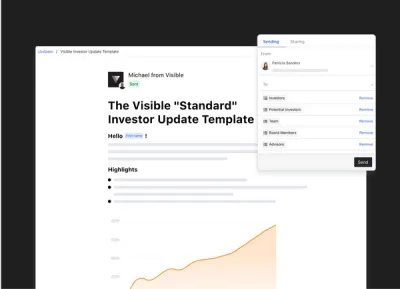
founders
Reporting
Sending Your First Investor Update Using Visible
Why Send Investor Updates
Investor updates can help in a number of ways. We’ve laid out some of the top reasons for sending investor Updates below. To learn more about why you should send investor updates, head here or visit the Visible Blog.
Communication saves companies
If your investors don’t know what’s going on in your business, they don’t know how to help. Investors provide more than capital. They offer advice, expertise, introductions, and more.
Accountability and trust
Proactive communication builds trust. When investors are kept in the loop they are more likely to help. You’ll always be top of mind for introductions, customer referrals and potential hires.
Follow-on funding
Follow on funding is imperative for success. Current investors provide signal, can lead rounds or can step in to bridge a financing. Make sure your current investors are allocating future capital by demonstrating your commitment to transparent communication and good governance.
Below are the steps for getting successfully set up on Visible to send your first Investor Update. Have a question or need a hand with anything? You can reach out by using the Intercom chat messenger located in the bottom right of you screen.
Starting with Metrics
Sharing metrics allows investors to understand how your business is performing. If a certain metric or KPI is down, don’t be afraid to share this — it happens. In fact, investors can likely offer help to turn things around.
In general, we suggest keeping the metrics you share consistent. You know your business best, so what financials and KPIs to share will vary. If you’re looking for more on what metrics to share check out the Founders Forward Blog here.
To get started with metrics and charts in Visible, click the “Metrics” tab towards the bottom of the left hand side navigation. If you do not use any of our data sources, we suggest getting started with a Google Sheet or User Provided metrics.
For this example, we’ll walk you through getting a Google Sheet connected. The video below will walk you through connecting Google Sheets.
We are using this Google Sheet in our example. Feel free to make a copy (using this link) to follow along at home! We suggest keeping the date + metric format and swapping out metric names where you would like.
You can find a more involved article for getting started with Google Sheets here and articles for connecting other integrations here.
Charting Your Data
Once you have your metrics and data in Visible, it is time to start creating charts. We suggest creating charts in a dashboard to start. You’ll be able to select any of your dashboard charts when you craft your Updates.
From a dashboard, click “+” button followed by “Chart” as shown below:
Screen Recording 2020-03-17 at 02.01 PM.mov
Once you’ve opened the chart builder. Select what metrics you’d like to pull into the chart. You can select as many metrics as you’d like from any data source! For this example, we’ll be creating a chart with Revenue and Total Expenses.
Screen Recording 2020-03-17 at 02.11 PM.mov
A couple of tools/tips when using the chart builder:
Enhance Individual Metrics — If you click on a metric from the chart builder, you’ll be able to enhance your metrics with our business intelligence layer, chart colors, aggregation, and chart the metric on the Y-axis.
Options Tab — From the options tab of the chart editor, you can edit the visualization and settings of the chart. From the top half you can change the chart title and chart type. Moving down you can pick the metric name or date to show on the x-axis, show data labels, show data markers for line charts, and set a y-axis scale.
In the bottom half of the options tab, you can change the display frequency, pick a time period to display the data, and add in goal lines.
Add Annotations — To add text annotations directly to a chart, click on any data point and select “Add Annotation” when you have the chart builder open. You can add up to 100 characters.
Creating Your First Update & Using the Editor
Now that you’ve got a hang for creating charts, it is time to create your first Update! To get started, click the “+” sign next to Updates in the left hand side navigation. You will have the option to use a blank Update or start with one of our Update Templates.
Screen Recording 2020-03-17 at 02.14 PM.mov
For this example, we’ll walk through our basic investor update template.
This a rough guideline of what we have found to be best practices for sharing investor Updates. Feel free to make any changes to the Update Template that you would like.
With Updates you can include and combine any of the following components:
Text with rich formatting
Images
Charts
Side-by-side charts
Tables
Files
Line breaks
Check out the video below for a quick breakdown of our Update Editor:
Rich text — Simply highlight text to expose our editor. Create bulleted and numbered lists, create merge tags, and hyperlink text from here as well.
Build and include charts — Connect data and build charts. To include a chart in an Update, hit enter on your keyboard and you will see an option to add a component to the right side. Select an existing chart or build a new one directly in an Update. You can include as many charts as you’d like as well as tables and side-by-side charts.
Files and Images — To include a file or image, click enter and you will see an option to add a component to the right side (same as a chart). Select the image or file icon to embed either directly in your Updates.
Sharing Your Qualitative Data
You’ll notice in our standard investor Update template it is broken into a few key qualitative sections:
Highlights — Always start with the good news! Briefly recap your company highlights, including things like goals hit or exceeded, new key hires, product updates, etc. Anything that made the previous month great.
Lowlights — Next, include some areas where you struggled or could use some help. Noting the steps you’re taking in response is even better, as investors will see you reacting to tough situations and moving forward. Transparency is key!
Asks — Potentially the most important part of your update! Here is where you can leverage your investors and get the help you need. Make specific asks that investors can easily respond to by drawing on their networks, experience and advice.
Thanks — Giving credit where credit is due is important. This is where you can call out team members who went above and beyond in the previous month. Also, specifically call out any investor who responded to your previous month’s asks, or helped you in another way. Nothing wrong with creating a little peer pressure for your other investors!
Customer Story — Investors love to see customer reactions to your product or company. Include customer feedback, social media mentions or anything that highlights how you’re impacting your buyers.
Monthly Metrics — Finally, include the key data your investors want to see. This will vary from company to company, but we recommend all companies track Revenue, Burn, Cash in Bank. Include everything you think investors will want to see, but don’t go overboard with unimportant numbers. If you aren’t sure what charts/metrics to include, just ask!
Sending Your Update
Once you’ve got your charts and qualitative sections dialed in it is time to share your Update with your investors.
There are 3 main ways to share an Update; email, link, and Slack. To get started with all 3, click the “Send” button in the top right corner. From here, you’ll be able to share via email in the “Sending” tab and/or setup a link/Slack share in the “Sharing” tab.
Screen Recording 2020-03-17 at 02.26 PM.mov
A couple of things to note when sending Updates:
Create Contact Lists — By clicking “Contacts” in the left side navigation, you’ll be able to create segmented lists. For example, you could create a list of “Investors” that has all of your investors. Instead of adding individual contacts, you can add a list. Learn more here.
Stats — After you send an Update, we’ll display engagement stats. View clicks, opens, and “reactions” to your Updates. Learn more here.
Reactions — Reactions are a simple thumbs up icon at the bottom of your Update that investors can click to acknowledge they’ve read your Update. Think something similar to a like on Facebook or Twitter. Lear more here.
We hope this guide was helpful! If you have any questions or need a hand with anything don’t hesitate to reach out via email or by sending a message using the Intercom chat in the bottom right corner.
If you’re ready to take your reporting to the next level be sure to check out our Founders Forward Blog and Update Template Library.

founders
Hiring & Talent
How We Work: Zoom Calls
Remote work is here. Even if it is only for the next couple of weeks/months, companies are transitioning to remote work. The obvious distractions combined with companies transitioning to remote work who do not have a system in place will lead to many companies’ productivity and growth taking a hit.
At Visible, we believe in remote work. We have been fully remote for 5 years and have learned a lot along the way. We’ve tested just about everything — especially when it comes to weekly communication. Slack and Zoom are essentially our office. We’ve been using Zoom to power our meetings since day 1 (we love Zoom but love them even more after offering their product for free to educators and students).
In order to (hopefully) help more companies increase productivity while working from home, we’ve shared weekly meeting examples and guidelines for Zoom calls below.
Zoom Meeting Guidelines
As a remote team, meetings are a crucial medium for our team to connect, share & collaborate. Here are some general guidelines for all meetings.
Video should always be on by default (unless you have some serious connection issues).
Your microphone should always be on and not muted. We want to feel like we are next to each other in a meeting. Visual and verbal queues & feedback are important ways we communicate.
Try to find a quiet place with limited background noise.
When applicable, send out an agenda, documents, etc prior to the meeting for the attendees to review.
Below are a few examples of different meeting formats we have found to be most valuable:
Weekly kickoff and standups
Collaboration and brainstorming
One on Ones
Show & Tell
Monday Kickoff & Standup
This gets us warmed up for the week. We’ll see how everyone’s weekend went and dig into the week ahead.
Mike (our CEO) will start by giving a quick recap of our company-wide metrics, goals, news from the previous week and priorities for the coming week.
We will then review our current product & marketing boards to see if there are any obstacles, outstanding questions, etc. This is not a time to go in-depth but rather schedule a follow up time to pair with your colleagues.
Collaboration Calls
Collaboration calls are a time for us to get together as a team and work on a larger project or idea. Generally we will decide on our Monday kickoff call what we will discuss on a team collaboration call. Some ideas:
Review a product cycle item — What is the status of a current product cycle item? What is needed from others here? Is there a mockup that someone would like to present? Etc.
Play a game — Use this as a time to play a collaborative game as a team.
Brainstorm — Working on a bigger product or marketing idea that you need input from others? Use this as a time to present and collaborate on bigger ideas that involve the entire company. Be prepared with activities to guide the brainstorm session!
Other talking points:
Give a shout out to a team member and thank them. Tell them why!
Tell us a story about something Visible related! Could be a customer story, a bug you found, something you designed, etc
What did you learn last week? (Doesn’t have to be Visible related!)
What is something you are proud about from last week?
One on One Meetings
One on one calls are to make sure we are identifying opportunities to serve one another better, a chance to deepen our relationship as well as uncover any challenges before they grow into something larger.
The time should also be spent talking about near terms goals & priorities but also long term development as well.
Every one on one is the employees time and the time can be used for whatever they deem most valuable (90% of time for the employee). To make sure the time is used in a mutually beneficial way we want to make sure the employee is providing a quick update (before the call) with how everything is going, how they are feeling, and what challenges they are facing.
A couple of blog posts we used as inspiration for our meetings:
Managers, Take Your 1:1s to the Next Level with These 6 Must Reads
28 Questions For Insightful One-On-One Meetings
Show & Tells
Every Thursday a team member presents a show and tell. The topic does not have to be work related. It can range from your favorite tacos to how venture capital works to budgeting apps for personal finance!
Every week a team member presents a show & tell — @VisibleVC related or can be anything you are passionate about…
This week we learned about mechanical keyboards. I had no idea the massive community that exists! pic.twitter.com/mhFyS7m3C0
— Mike Preuss (@MikePreuss) December 18, 2019
We hope this helps with how your team can use Zoom as you navigate remote work. If you have your own tips and tricks, we’d love to hear them! Or if you’d like to learn more about how we successfully work from anywhere, feel free to reach out.

founders
Hiring & Talent
Our 9 Favorite Posts on Remote Work
At this point, it is expected that most companies and corporations will be exploring working from home/remote work for the coming weeks. There has been an explosion of “work from home” blog posts, resources, tweets, etc. over the past couple of weeks. In order to help cut through the noise, we have shared our 9 favorite blog posts on remote work below.
The post are largely curated from our weekly Founders Forward Newsletter. We search the web for the best tips to attract, engage and close investors, then deliver them to thousands of inboxes every week. Want in? Subscribe here.
The Remote Work Report by GitLab
The team from GitLab surveyed 3000+ remote employees to explore the future of remote working.
Work From Home
Seth Godin, business author, offers a framework to help employees determine when and how to work from home.
REMOTE: Office Not Required
Jason Fried, CEO of Basecamp, is temporarily offering full refunds to anyone who buys the Basecamp book, “REMOTE: Office Not Required.”
The State of Remote Work 2020
The team at Buffer share insights and data from surveying over 3500 remote workers.
Upside.fm Podcast: Powering Communication for Founders and Investors
Our founder, Mike Preuss, had the opportunity to join the Upside.fm podcast to discuss all things remote work, investor communication, and portfolio management.
Best Practices for Managing Remote Teams: A Psychological Perspective
Steph Smith of Toptal discusses how remote work can deeply influence the dynamics of workplaces and individual teams.
How to Create a Remote Work Routine That Works
Marcus Wermuth of Buffer shares his remote work tips to help form a routine that maximizes creativity and productivity.
How to Build Social Connections in a Remote Team
Claire Lew, Founder of Know Your Team, offers 7 tips to help remote employees and managers build a social connection.
At Visible, we have been fully remote for the last 5 year. Next week, we will share more specifics and advice form our time as a remote company.

founders
Hiring & Talent
Mike’s Note — Flamin’ Hot Cheetos
When I started drafting the note earlier this week I was going to ask you about Covid-19 and how it will impact your business in the short, medium and long term.
Well… a lot has changed in 72 hours and you would think we are going through GDPR again with how many emails I’ve received from vendors that I haven’t heard from in years. I don’t want to make light of the situation, it is serious, but figured you might be tired of the constant reminder. (*some extra notes at the end)
Instead, I want to share the story of Richard Montañez. If you haven’t read his story yet — please do. It made the rounds a couple years ago but want to re-share as it is one of my favorites. In short, Montańez was a janitor at a Frito-Lay plant but became the inventor of the Flamin’ Hot Cheeto and is now a VP at Frito Lay.
Two of my favorite quotes from the article:
“There’s no such thing as ‘just a janitor”
“Act like an owner”
Great ideas, innovations and processes can bubble up from anywhere in an organization. It took guts for Montańez to call Roger Enrico (CEO at the time) to pitch the idea. It took equal guts from Enrico to be open and receptive to fielding a call from someone at the Cucamonga plant.
Last Week’s Note – The Press
“Whenever that happens, I’ve called it “the floodgates have opened” and I do the exact same thing. Love it”
“To me, skills are highly influenced by your state of mind, mind and body fitness, your relationship with your loved ones, what you ate 2 hours ago… And much more. In some days, you’ll be able to overcome some challenges much more easily than in some others.”
“I just wanted to say thanks for the email below; coming during the cancellation of a major event, it was a calming and encouraging read”

founders
Fundraising
Reporting
Y Combinator Investment Memo Template
Raise capital, update investors and engage your team from Visible. Use the YC Investment Memo Template to get started.
Memos are a clear and concise document to lay out strategic vision, rationale, and expectations (in case you missed it, we wrote about the importance of memos earlier this week). We found the Y Combinator Investment Memo to be particularly interesting.
The YC Investment Memo
Memos have been something that most of us likely associate with VC funds writing for a prospective investment. The YC memo flips this idea on its head. In the YC Series A Guide, they share an investment memo template aimed towards founders. YC suggests sending your memo to investors in advance of a meeting to set the tone for the conversation. The idea is that by articulating your own memo, you can:
“Clarify your own company’s pitch and story”
“Incept your vision of the memo into their (potential VCs) brains.”
To give you an idea of what a memo may look like, we turned it into a Visible Update Template.
Pitch Deck vs. Memo
Using a memo to power a fundraise is an interesting idea. As YC suggests, founders that are strong writers may benefit from using a memo. The pitch deck has always been the go-to form for sharing data but Billy Gallagher of Rippling makes the case for using a memo in tandem.
Billy Gallagher shares a few key advantages to a memo that we’ve summarized below:
It is standalone — By sending a memo in advance you do not have to worry about the investors missing any context. Investors will be able to read and digest the memo on their own. Opposed to a pitch deck that may require a pitch and narrative around different components.
Less time — A memo will allow investors to quickly pass or take the next meeting. This way you can spend time on the firms that are truly interested.
Helps GP Pitch — At the end of a process a GP will have to pitch their other partners on why their fund should make an investment. By writing your own memo, it will make sure that the GP is properly presenting your company and idea to their peers.
We are not suggesting that every company suddenly start sending memos to kickoff an investor meeting. However, there are clear advantages and an interesting tool that more founders should study. If a memo sounds like a good fit for you and your company, give it a shot!
If you’re interested in learning more fundraising tips, be sure to subscribe to our weekly Founders Forward Newsletter.

founders
Fundraising
What is Pre-Seed?
If you’ve been following along at home it may feel like seed rounds are exploding in size. However, this is not just a feeling but a fact. Not long ago, it felt like $500k to $1M was getting up there in size for a seed deal. Fast forward to today and we are seeing seed deals pop up well in excess of $5M.
As Elizabeth Yin, Founder of Hustle Fund, put it, “I’m seeing massive party rounds here in San Francisco — $3 million – $5 million seed rounds. Sometimes $10 million rounds right out of the gates! My friend, a fantastic serial entrepreneur with an exit, raised $8 million recently at $30 million+ post-money valuation with only a very early version of a product. Investors literally threw money at her and her round was oversubscribed.”
Defining exactly what a seed round is today has become more subjective. You’ll often see companies raise a pre-seed, a seed plus, or seed extension, etc. The explosion of the traditional seed round size has cemented the rise of the pre-seed round. No doubt the pre-seed round has been around for years but is becoming more prevalent.
What is Pre-Seed
Put simply, “a Pre-Seed round is a pre-institutional seed round that either has no institutional investors or is a very low amount, often below $150k.” The pre-seed round gives a startup the opportunity to continue developing a product and create a plan to generate significant revenue.
How to Raise a Pre-Seed Round
If you set out to raise a pre-seed round a few things must be true:
You have some proof of concept or early product
The market has desired some form of need for a product/solution
One of the interesting aspects of raising a pre-seed round is the lack of traction and metrics you will likely have. A later stage fundraise will likely revolve around metrics, financials, and data (on top of your product, market, and team) but a pre-seed round will revolve around concepts and vision.
The lack of traction will also add an extra focus on the founding team. If you have no traction but a proven track record it will ease the decision making process for a pre-seed investor. If you have no traction and no track record, raising a pre-seed round will be even more difficult. Your ability to pitch and demonstrate your ability to build a product and model your total addressable market are a must.
Successfully closing a pre-seed round is just the start of your startup journey. Being able to deploy the capital to build a product, sell to customers, and attract top talent will be vital to raising future rounds (seed, series a, etc.).
If you’re just getting started with your pre-seed pitch, be sure to check out our other fundraising content. Good luck!
Unlock Your Investor Relationships. Try Visible for Free for 14 Days.
Start Your Free Trial